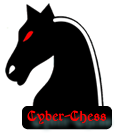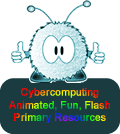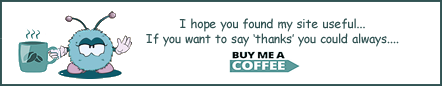Teaching Resources
Pupil InformationGenerally in a 'Staff Shared' folder on the school computer network you will find a wealth of resources. Often in with form lists of pupils there will be Form Pictures - the images can be useful when learning the names of pupils. You can make up a document with images of your pupils on it. However you may NOT however put such a document on a computer that you take outside school. . In the Staff Shared/Subject Staff Areas/Science/Science Records folder on a computer network you will find the test and examination marks each of the pupils has obtained throughout their time at the school. You will probably not have to enter data on these spreadsheets/databases but you need to look at them - they will tell you how a puil has performed in previous tests and examinations in all three sciences. If you are concerned with the standard of a pupil's work this is the place to look first - it will give you an idea of general performance in physics and science. There will also be progress folders for all of the pupils to fill in themselves. Often on record cards in these folders the pupils enter the level they have reached in tests. This makes them aware of their progress. These cards can then be used to feed back to parents on how they are performing and what progress they have made. Materials to use in Lesson Planning and Delivery
The science department may have useful software that you can use - you may need to book a computer room to make use of them if you want pupils to have an individual hands-on experience - or they may be for whiteboard use - always check them out before using them - don't 'wing it'!
Often on the school network you may find a folder of shared teaching resources'. Ask what is available and for advice on which resources are most widely used.
Many text-books also provide resources for teachers. These contain suggested lesson plans and/or worksheets that relate to the text book. These can be useful - but should not be used until you have worked through them. Only then will you see the level of the questions, identify problems with language and/or confusing/ambiguous questions/facts. Do not think that just because the textbook publishers sold them with their book that they are error free or that they are particularly good! Check them out!
This Cyberphysics site has been assembed over the past two decades. I found that when students were asked to research a topic on the WWW they often came back with confusing or even wrong information. I therefore topic by topic collected information that I vetted and adapted to the syllabus we were teaching. The main topic headings are in the left hand menu - subtopics can be searched for by using the 'in site' google search facility at the top. The general pages link takes you through to pages dedicated to skills (in practical and academic work). the mathematical skills takes you through to pages that help students 'revise' the maths they need to apply in physics. There are 'interactive syllabus sections': KS3; KS4 and KS5. The interactive syllabuses have links through to background notes. These can be set as a reading or note taking exercise. They also contain video clips that can be useful within lessons. Some of the vid-clips actually explain step by step how to construct diagrams. For example: curved mirrors- concave and convex. I have found these are useful to set as a homework - time is precious in a lesson and to spend a full period getting them to draw a diagram is a waste when they can do it at home and you can then iron out problems next lesson. The wide reading exercises - science in the news section gives links to BBC news reports - these can be used as discussion documents or as a basis for a worksheet. An example of this is the worksheet (includes answers in red) I did on the Polonium Poisoning incident. It was used with Y10 GCSE students.
|
Follow me...
|